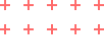- July 24, 2021
- Tech
Step-by-Step Tutorial: Creating a Professional Portfolio Website
Introduction
In today's digital era, a professional portfolio website is essential for showcasing your skills and work to potential clients or employers. This tutorial will guide you through the process of creating a compelling portfolio website that highlights your expertise and attracts opportunities.
Step 1: Define Your Purpose
Identifying Your Goals
Begin by clarifying the primary purpose of your portfolio. Are you aiming to attract freelance clients, secure a full-time job, or simply showcase your work? Defining your goals will help shape the content and design of your website.
Understanding Your Target Audience
Identify who you want to attract with your portfolio. Understanding your target audience's preferences and expectations will guide you in creating relevant content and a user-friendly design.
Step 2: Choose the Right Platform
Comparing Popular Platforms
There are numerous platforms available for building portfolio websites, such as Wix, Squarespace, and WordPress. Compare their features, ease of use, and pricing to determine which one best suits your needs.
Why Vzit.in is Ideal
Vzit.in stands out as an ideal choice due to its user-friendly interface, customizable templates, multilingual support, and advanced features like QR code generation and SEO optimization. These features make it perfect for creating a professional and versatile portfolio.
Step 3: Select a Template
Benefits of Using Templates
Templates provide a ready-made design framework that can be easily customized. They save time and ensure a professional appearance, even if you have limited design skills.
Customizing Your Template
Choose a template that aligns with your style and profession. Customize it by adjusting colors, fonts, and layouts to match your personal brand. Ensure the template is clean and uncluttered, focusing on your work samples.
Step 4: Plan Your Content
Deciding What to Include
Your portfolio should include an introduction, work samples, case studies, client testimonials, a resume, and contact information. Decide on the key pieces of content that best showcase your skills and experience.
Creating a Content Outline
Create an outline to organize your content logically. This will help you maintain a clear structure and ensure that all important information is included.
Step 5: Add Your Work Samples
Showcasing Your Best Work
Select your best work to include in your portfolio. Quality over quantity is crucial—show only the projects that highlight your skills and accomplishments.
Organizing Your Portfolio
Organize your work samples in categories or projects. This makes it easier for visitors to navigate and find the relevant examples of your work.
Step 6: Write Engaging Descriptions
Crafting Compelling Project Descriptions
Write detailed descriptions for each project, explaining the objectives, your role, the tools used, and the outcomes. Use storytelling to make your descriptions engaging and memorable.
Using Keywords Effectively
Incorporate relevant keywords naturally into your descriptions. This will improve your website's SEO and help potential clients or employers find your portfolio through search engines.
Step 7: Optimize for SEO
Basic SEO Strategies
Implement basic SEO strategies such as optimizing page titles, meta descriptions, and headings. Use alt text for images and ensure your content is easily readable.
Importance of Keywords and Meta Descriptions
Keywords and meta descriptions play a crucial role in search engine rankings. Ensure each page and project description is optimized with appropriate keywords to attract organic traffic.
Step 8: Ensure Mobile Responsiveness
Testing on Various Devices
Test your website on different devices and screen sizes to ensure it looks good and functions well everywhere. Mobile responsiveness is essential for a positive user experience.
Making Necessary Adjustments
If you find any issues during testing, make the necessary adjustments to ensure your website is fully responsive. This may include tweaking layouts, resizing images, or adjusting font sizes.
Step 9: Add Contact Information
Creating a Contact Page
Create a dedicated contact page with a form that visitors can fill out to reach you. Include fields for name, email, subject, and message to facilitate communication.
Including Social Media Links
Include links to your professional social media profiles. This allows visitors to connect with you on various platforms and see more of your work and interactions.
Step 10: Review and Launch
Conducting a Final Review
Before launching, review your website thoroughly. Check for any typos, broken links, or design inconsistencies. Ensure all content is accurate and up-to-date.
Steps to Launch Your Website
Once you are satisfied with your website, proceed with the launch. Announce your new portfolio on social media, send emails to your network, and consider running ads to attract visitors.
Conclusion
Creating a professional portfolio website is a significant step in establishing your online presence and showcasing your skills. By following this step-by-step tutorial, you can create an impressive portfolio that highlights your expertise and opens doors to new opportunities. Start building your portfolio today and take your career to the next level.